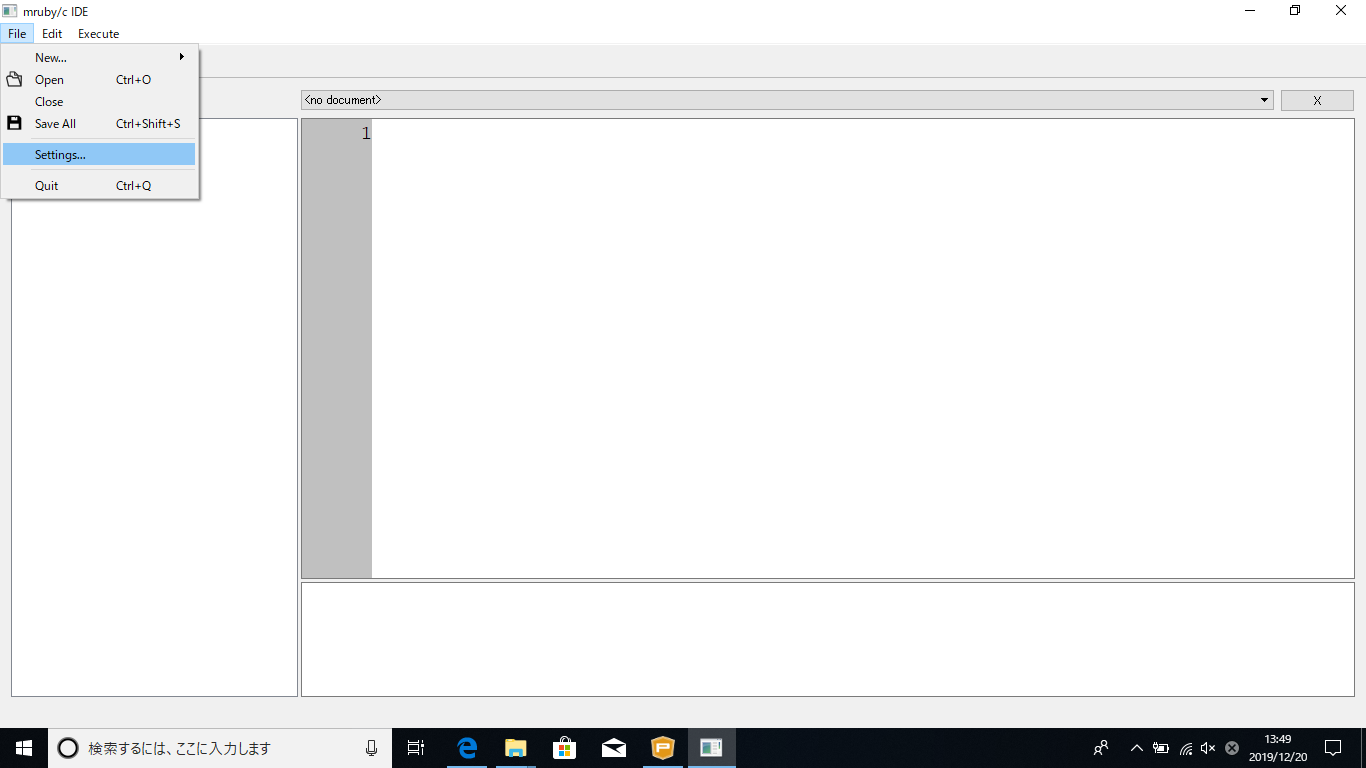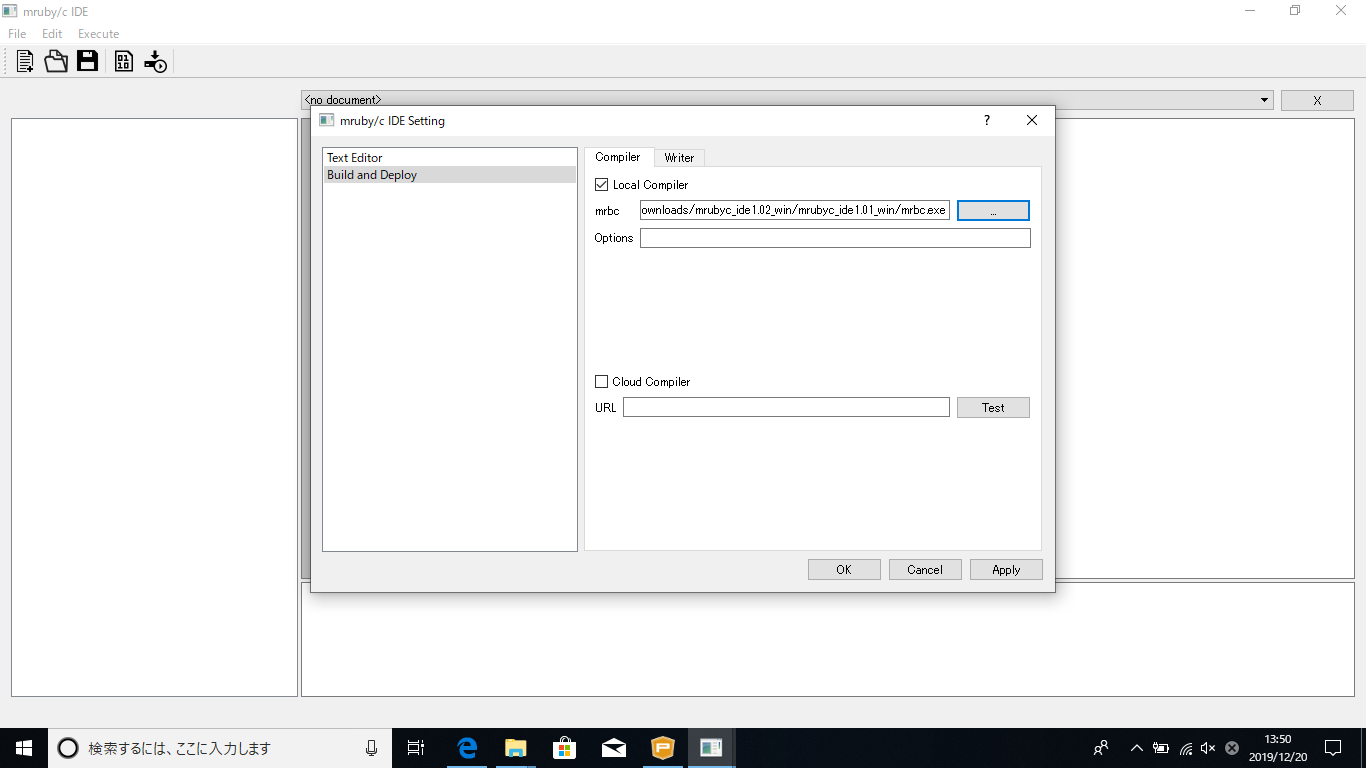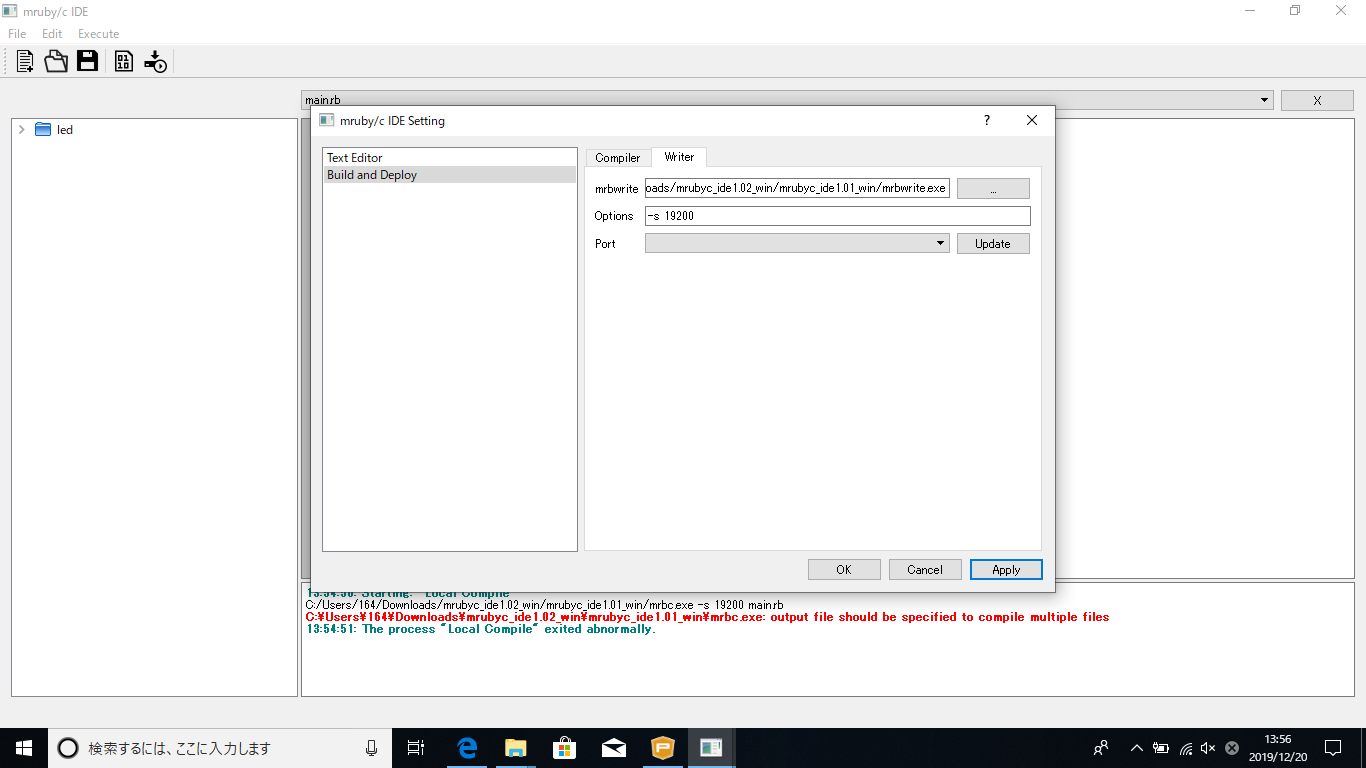language:
English/
日本語
Windows10
- Download the mruby/c IDE. extract from zip file.
- Start mrubyc_ide.exe in the unzipped folder.
- Click "File -> Settings..." on the menu bar.
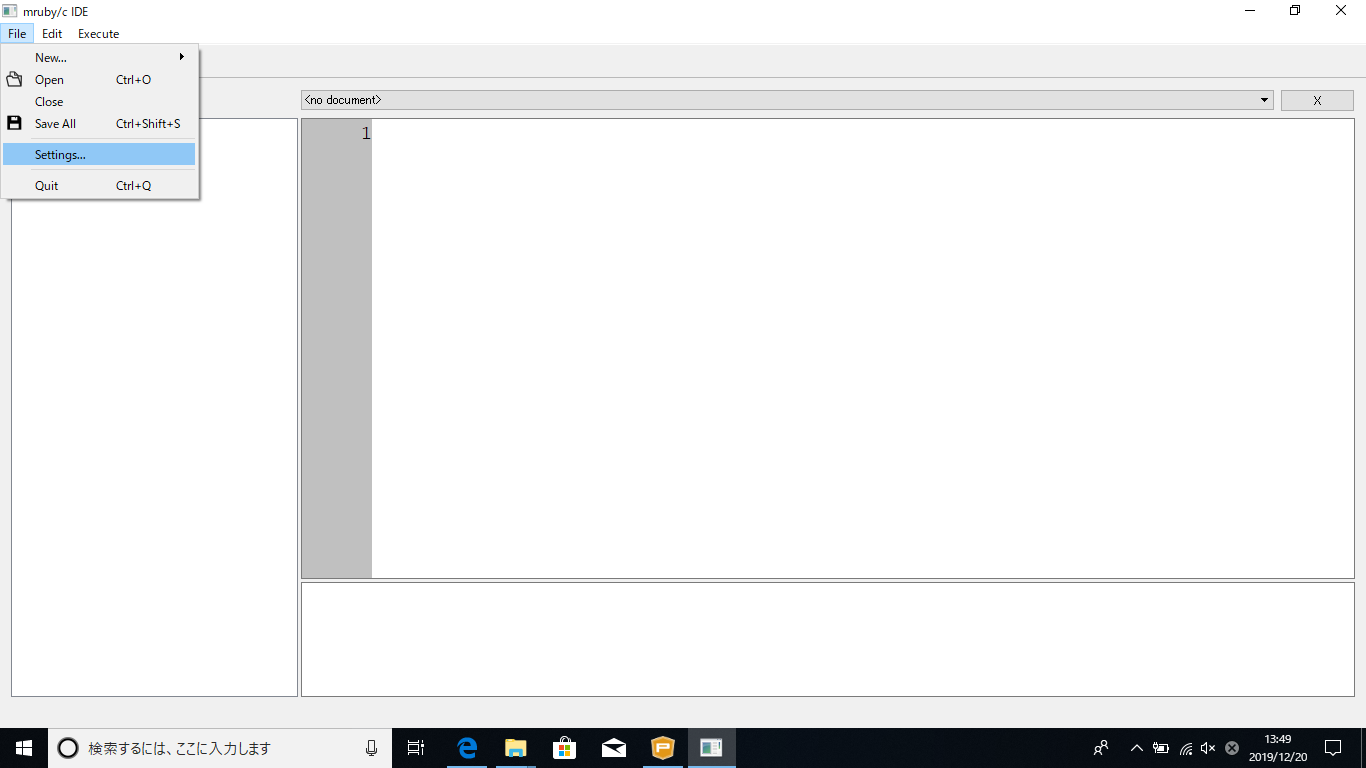
- Specify the file path of "mrbc.exe" in the unzipped folder to the "mrbc" item of "Build and Deploy -> Cmpiler".
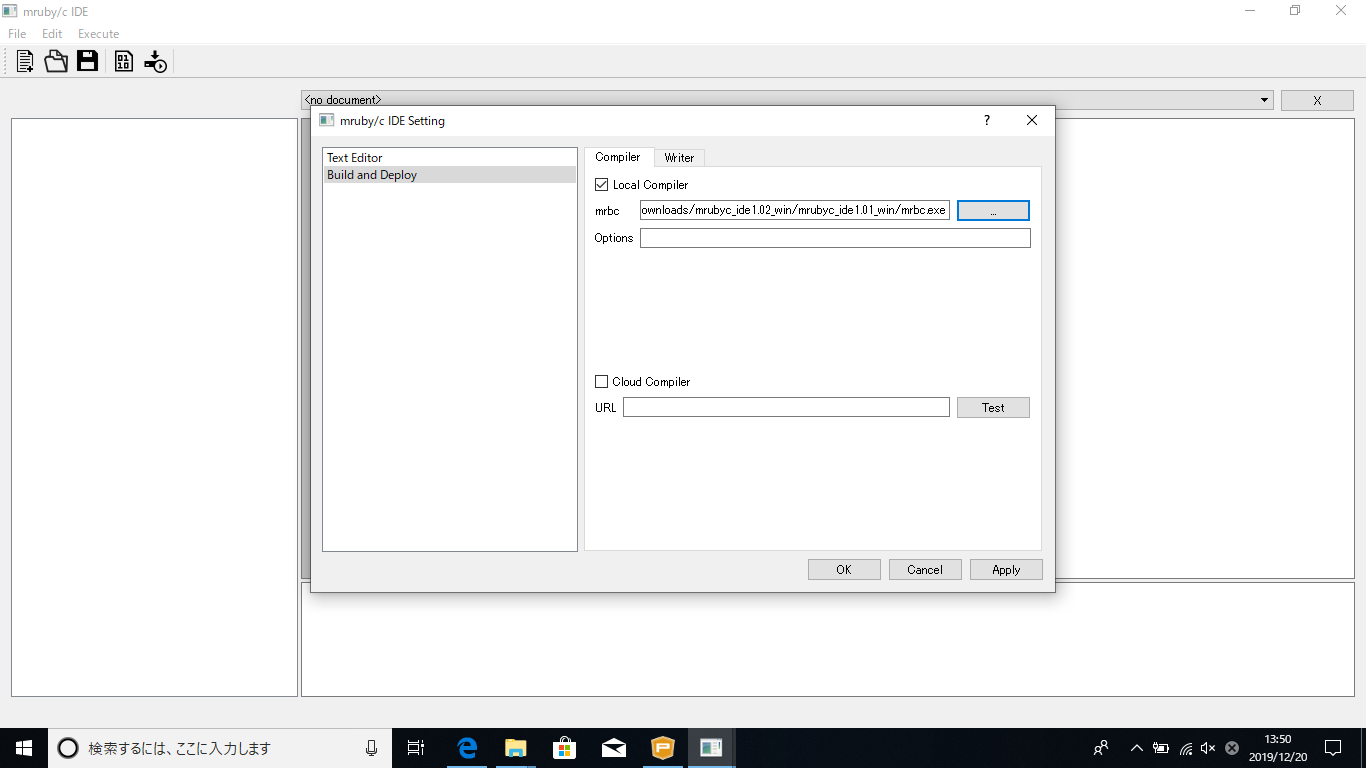
- Specify the path of "mrbwrite.exe" in the unzipped folder in the "mrbwrite" item of "Build and Deploy -> Writer".
- Enter "-s 19200" in the "Options" item of "Build and Deploy -> Writer".
- Click Apply and OK.
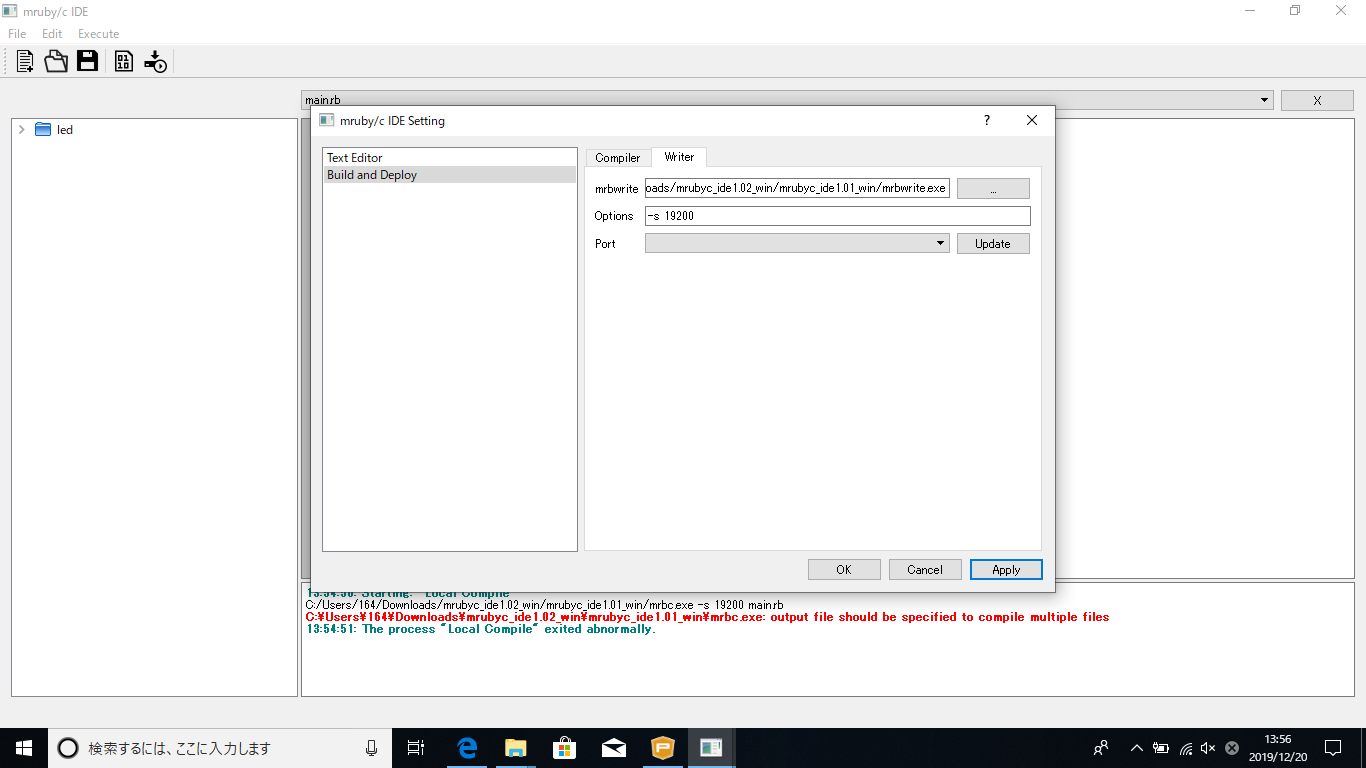
Install guide